Cpanel Resource Alerts
Last Updated: January 20, 2022
cPanel offers the option to add your email address to the account, which allows you to receive email notifications when resources reach, or gets close to, the threshold. In order to get a better understanding of what resources run high and when, it is a great idea to take advantage of these notifications, so you can get alerted and notified. Below are the steps on how to enable this:
- Log into your cPanel account.
- In the Preference section, click the Contact Information icon
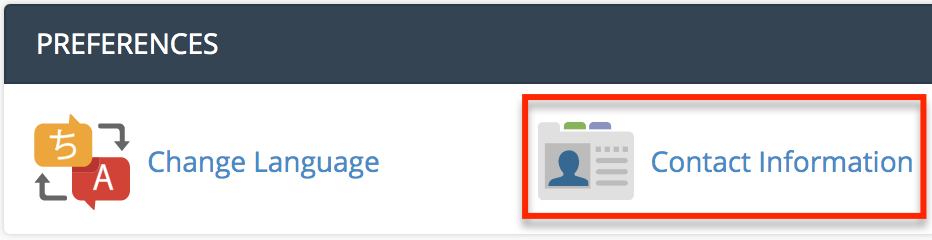
- Enter an email address in the top, and second (if you want an additional email) text field and click Save.
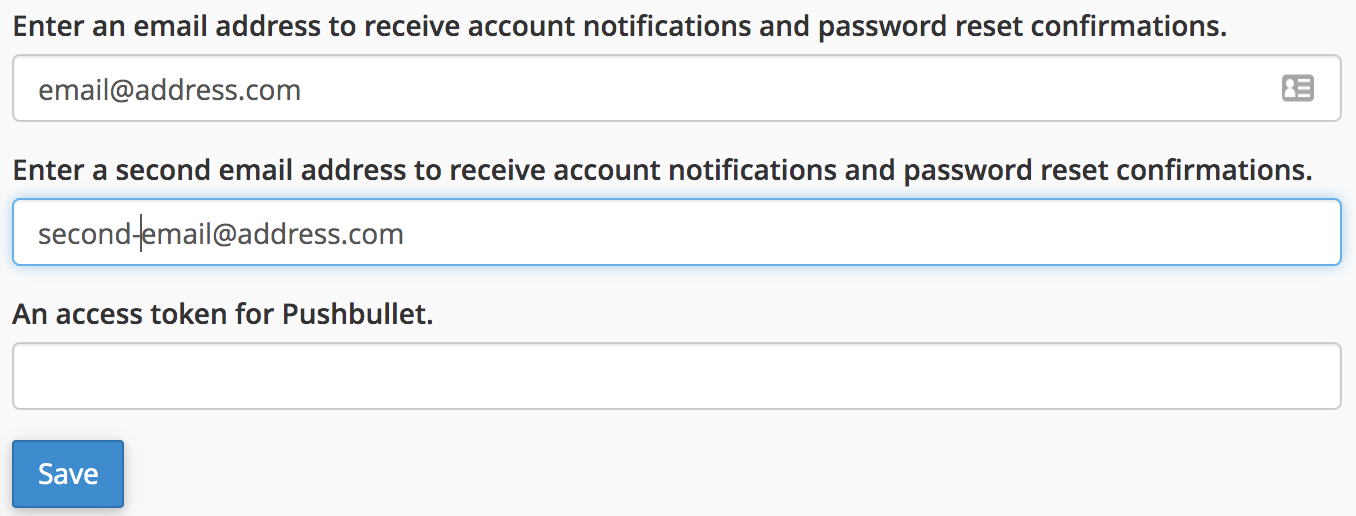
That's it! You will now be notified when resources run high or get maxed out.

