A beginner’s guide to Google Analytics
Once you get your website up and running, you’ll want to know more about how many people are visiting your site, where they’re coming from, and the type of information they’re seeking. Google Analytics is one of the most powerful tools available to give you insight into how people interact with your website—and you can […]
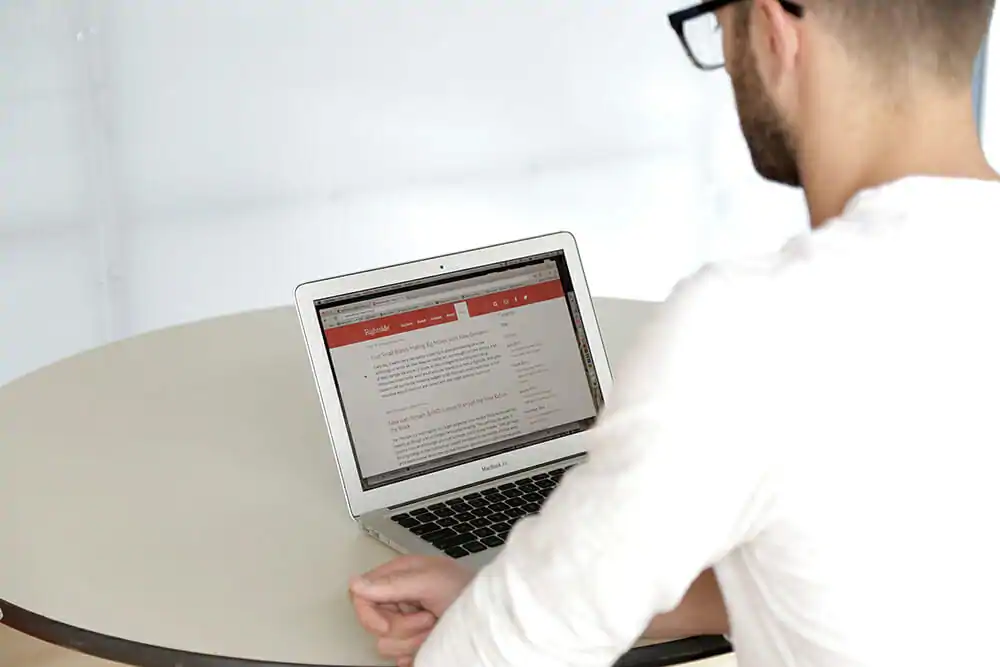
Once you get your website up and running, you’ll want to know more about how many people are visiting your site, where they’re coming from, and the type of information they’re seeking. Google Analytics is one of the most powerful tools available to give you insight into how people interact with your website—and you can use it for free.
However, the amount of data that can be accessed through Google Analytics can be overwhelming. If you’re new to website analytics, these are a few basic metrics you should look at to best understand the traffic that your website receives.
Page views
This is the most straightforward metric you can look at. It tells you exactly how many pages on your website have been viewed over a certain period of time. So if someone finds your website online, clicks through before reading another four pages, then leaves, you would have a tally of five page views for that user. However, the page view metric does count repeat views of the same page, which can skew your numbers a bit.
Unique page views
If you want to find out how many individual pages people are accessing on your website, and don’t want to include data where people visited the same page multiple times, you’ll want to look at your unique page views. This data is pulled by looking at individual sessions in which a user is on your website. So if a user goes back and forth between two pages multiple times during the same session, it will still only count as two unique page views.
Bounce rate
Bounce rate tracks what percent of your visitors visit a single page of your website for a limited amount of time without clicking through or otherwise interacting with the content of your website. When looking at the bounce rate, the lower the rate, the more engaged your visitors are with your website. If you have a high bounce rate, it’s a good indicator that your website may be taking too long to load, that your interface is confusing and not usable for visitors, or that your site is not providing the information that users are hoping to get.
Source/Medium
Let’s say one particular page of your website is booming and you can’t quite figure out why. Is it ranking well organically? Did that Tweet you posted with the page link really take off? To understand how visitors are making their way to a particular page, you’ll want to choose the Secondary dimension Source/Medium to break down users by how the went about accessing the page. Some sources may include Facebook or Twitter, a Google or Bing search, or a referral from another website.
Revenue
If you sell products on your website, better understanding which pages produce the most sales can help you make adjustments that result in more profit. The Revenue metric shows you how much total revenue has been generated by your website over a set period of time, and also gives you the freedom to see which specific pages are raking in the cash.
Google Analytics offers an extensive set of tools that allows you to get the metrics and data you’re most interested in. These metrics offer a great jumping off point for website beginners who want to gather more data about how their site is performing.
Want more website tips and tricks delivered straight to your inbox? Subscribe to our weekly blog digest.
