How to Transfer Google Domain to Another Registrar
When you first launch a website, you may not think about which registrar is right for you long-term. With Google Domains exiting the registrar business in 2023, many Google customers are looking for other providers who offer similar services, features, and pricing.
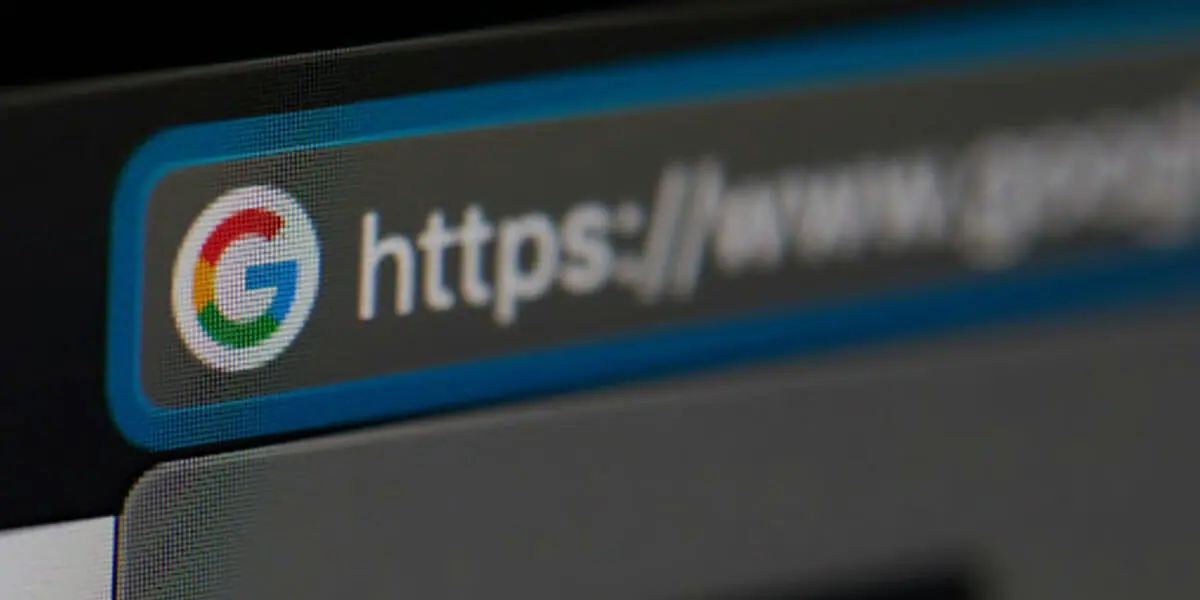
How to Transfer your Google Domain to Another Registrar
When you first launch a website, you may not think about which registrar is right for you long-term. With Google Domains exiting the registrar business in 2023, many Google customers are looking for other providers who offer similar services, features, and pricing.
This raises the question of domain vs hosting. While a domain is the address of your website, the hosting service is where your website content is stored and accessed. It’s important to note that you can transfer your website to a new host even if your domain remains with the current registrar.
Luckily, migrating a domain is a simple process that you can complete in just a few steps. By learning how to transfer your Google domain to a new registrar, you can gain more control over your site and ensure you have the best registrar for your needs.
Why transfer a domain?
Each domain registrar is unique, and switching could give you access to a service provider that’s better aligned with your business needs. Some of the main reasons to switch include:
- Price – Registrars can choose their own pricing, so users often look for a competitive price that still offers a quality service.
- Features – Each domain registrar has its own privacy, security, and DNS management tools, and some registrars offer additional services like email, website builders and hosting.
- Ease of use – Some platforms are more intuitive and easier to use for beginners.
- Consolidation – If you have multiple domain names across multiple registrars, you may want to migrate them all to the same registrar. This allows you to manage all of your domain names on one platform.
How to transfer a domain from Google Domains to a different registrar
The general process for transferring a domain from one registrar to another is fairly consistent across platforms. Before you begin the transfer process, ensure that your domain is eligible to move to another platform. There are two main reasons you may not be able to transfer your domain from Google Domains:
- It’s too new – You have to wait 60 days after purchasing or transferring a domain to move it to another platform. This rule applies to all registrars, although Google Domain customers looking to transfer their domain will have this lock waived.
- It’s been flagged – If your domain has a pending administrative issue, you have to resolve the issue with Google before initiating a domain transfer.
Once you confirm that your domain is eligible for transfer, follow these steps to transfer a domain away from the Google Domains platform:
- Sign into your account and select the domain name.
- Click the menu icon on the top left of the page and select ‘Registration settings.’
- Under the ‘Domain lock’ header, click ‘Unlock domain’ to prepare the domain for transfer.
- Under the ‘Transfer out’ header, click ‘Get authorization code.’
- When the pop-up appears asking about the type of transfer, select ‘To a different domain registrar’ and click continue.
- Copy the authorization code.
- Provide your new registrar with the authorization code.
The rest of the process takes place on your new registrar’s platform. Typically, you’ll create an account, search for the domain name you want to transfer, provide the code, and complete the transaction. Some registrars will require additional confirmation of the transfer before they initiate the change.
Frequently asked questions about Google Domain transfer
Here are a few common questions related to transferring your Google Domain to a new registrar:
Does Google charge for domain transfer?
When you transfer a domain name, you don’t pay anything to the registrar you’re transferring away from. If you’re moving a domain name from Google to a new registrar, for example, Google will not charge you for the process. However, your new registrar will likely charge a fee to get started with their services. This could be a flat transfer fee or the cost of renewing a domain name on their platform.
Before completing a transfer, please note the term of your domain registration. For example, if you purchase a year-long registration for a Google Domain but decide to transfer after three months, you won’t be eligible for any sort of prorated refund.
How long does it take for a Google domain transfer?
Google notes that their domain transfers take between five and seven days, with most transfers taking up to five days. Because the domain transfer process involves multiple registrars, the administrative processes of both companies can impact the speed of your domain transfer.
During this process, you can view your transfer status on your Google Domains account.
Name.com makes domain transfers easy
When choosing a new domain registrar, it’s important to select a provider that offers a seamless domain name transfer process—and Name.com does just that. The platform’s effortless domain transfer experience even includes a bulk transfer option that lets you import several domains all at once.
By compiling all of your domain names onto the convenient Name.com platform, you can access your most important digital assets all in one place. And, when you’re ready to expand your online presence, you can take advantage of Name.com’s other comprehensive service offerings, such as affordable web hosting and a one page website builder option, alongside a dedicated and helpful customer support team.
Sources:
Google Domains Help. Transfer from Google Domains to another registrar. https://support.google.com/domains/answer/3251178?hl=en
Google Domains Help. Google Domains refund policy. https://support.google.com/domains/answer/6000754?hl=en
Google Domains Help. Check the status of your domain transfer. https://support.google.com/domains/answer/9003220?hl=en.
